To give a one-time gift, use the built in widget on this page.
How to set up recurring giving
1. Head to https://subsplash.com/u/-5FD5NJ/login
2. Click 'Log in or Sign up' in the top-right corner or the profile icon if on mobile.
3. Create an account & verify your email address.
4. Log in to your account.
5. Choose your gift amount, select how often you'd like to give & confirm your setup.
6. Once active, if you have an existing recurring gift on Pushpay, you will need to cancel it, follow the steps in the FAQs below!